Get your ZZZ's Monochrome now!
Easy Top-Up Process:
1. Choose your item
2. Enter quantity
3. Select payment methods
4. Enter Promo codes (if any)
5. Enter your User ID and select your server.
6. Input contact details
Zenless Zone Zero UID Help
1. Launch the game.
2. Tap the profile icon (usually represented by a character avatar) in the top-left corner.
3. Go to "Settings" or "Account" section.
4. Scroll down to "Account Info" or "User Info."
5. Your UID should be displayed.
Important Reminders
Double-check UID and server before ordering.